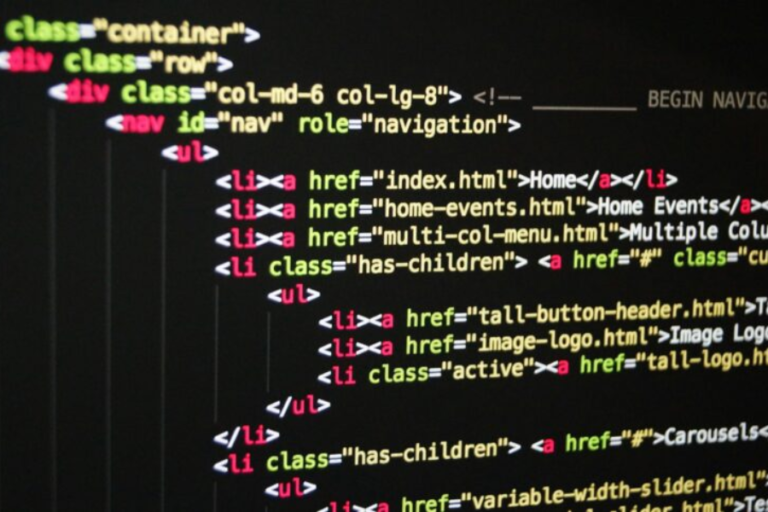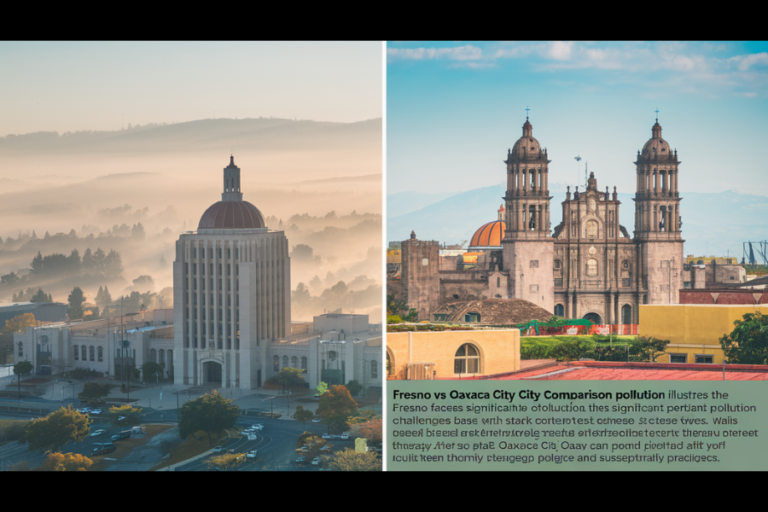Unlocking the Full Potential of Gmail: Enhance Your Email Experience And More
Gmail has transformed the way we communicate, providing a seamless email service packed with powerful features. Whether you’re just starting or you’re a seasoned pro, tapping into Gmail’s hidden capabilities can significantly boost your productivity. Let’s explore some lesser-known features that can change the way you manage your email.
Have You Tapped into Gmail’s Full Potential?
Discover how to elevate your email experience with these tips!
Gmail is more than just a platform for sending and receiving emails. With smart sorting options and customizable inbox settings, there are numerous tricks to improve efficiency, streamline communication, and help you stay on top of your tasks.
Mastering Advanced Search Functions in Gmail
The search bar in Gmail is more powerful than it might seem. By utilizing advanced filters, you can quickly locate specific emails. For example, using search operators like “has
” or “before:2020” can help narrow down your results to exactly what you need. This feature is invaluable for sifting through years of correspondence or filtering out unnecessary messages. By mastering these functions, you’ll save time and keep your inbox organized.
Organize Your Inbox with Labels and Filters
Eliminate inbox clutter! With Gmail’s label and filter features, you can automatically sort incoming emails into custom folders. Whether it’s categorizing messages from clients or managing newsletters, filters ensure that every email goes exactly where you want it. Labels function like tags, making it easy to navigate and retrieve emails at a glance. This system allows users to stay organized and focused, simplifying email management.
Boost Efficiency with Canned Responses
Have you ever wished you could quickly reply to common emails? Gmail’s canned responses feature can save you from spending too much time crafting the same replies. By preparing templates for frequently sent messages, you can easily insert them when needed. This feature is perfect for handling multiple customer inquiries or maintaining daily communication, ensuring your messages maintain a professional tone without unnecessary repetition.
Schedule Emails for Optimal Timing
Did you know that you can schedule emails to send at specific times in Gmail? By using the “Schedule Send” option, you can select the exact date and time for your email to be sent, whether during business hours or late at night. This ensures your messages are delivered when your recipients are most likely to engage with them, keeping you connected without interrupting your workflow.
Stay Productive with Gmail Offline
Gmail also offers an offline mode, allowing you to access your inbox and compose new emails without an internet connection. This feature is particularly useful when you’re on a flight or in an area with spotty Wi-Fi. Once you’re back online, all your changes sync automatically. For users who frequently need to check emails or work in challenging conditions, this capability is a true lifesaver.
Frequently Asked Questions
- How do I schedule an email in Gmail?
Use the “Schedule Send” feature after composing your email to choose the desired time and date. - Can I use Gmail offline?
Yes, Gmail has an offline mode that can be enabled through the settings. - What are Gmail filters?
Filters allow you to automatically sort incoming emails into designated categories or folders. - How do I create canned responses in Gmail?
Enable the feature in the settings under “Advanced,” then create and save your response templates. - Can I undo sent emails in Gmail?
Yes, you can undo sent emails within 30 seconds by activating the “Undo Send” feature.
Conclusion
Gmail offers a wealth of options that many users may not even realize exist. Techniques such as utilizing advanced search operators, filters, canned responses, and offline access can significantly enhance your email performance. Scheduling emails for specific times and categorizing messages into different tabs ensures you never miss an important email. Whether you use Gmail for business or personal purposes, these hidden tools can give you a competitive edge and help you stay organized.